In financial markets, time and stability are critical factors that can make or break a trade. Leveraging a Virtual Private Server (VPS) for trading has become increasingly popular, particularly among algorithmic and high-frequency traders who need precision, speed, and reliability. Whether you’re trading Forex, stocks, or cryptocurrencies, using a VPS can offer you the necessary tools to ensure that your trades are executed in the most efficient manner.
This guide will help you understand how to set up your trading platform on a VPS, the advantages of doing so, and best practices for optimizing your trading operations with your VPS infrastructure.
1. Why Use a VPS for Trading?
Before diving into the “how,” let’s start with the “why.” As a trader, you want to maximize your efficiency, and a VPS gives you several key advantages:
• Reduced Latency: The closer your VPS is to your broker’s servers, the quicker your trades will be executed. This is especially crucial for algorithmic and high-frequency trading where milliseconds matter.
• 24/7 Uptime: Trading platforms running on a VPS can operate 24/7 without interruptions caused by local issues such as power outages, system updates, or hardware failures on your personal machine.
• Stability and Reliability: A properly managed VPS offers stability and minimizes the risks of connection issues or hardware failures that might disrupt your trading.
• حماية: A VPS can be more secure than trading from your local machine, with dedicated firewall rules, restricted access, and data encryption options that help protect your trading strategies and assets.
2. Preparing to Trade on a VPS
Setting up your trading environment on a VPS involves several steps. As an experienced VPS provider, you can offer value to your clients by guiding them through these processes, whether they are manual traders or algorithmic traders.
Step 1: Choose the Right VPS Plan
When trading using a VPS, the performance of your VPS directly impacts the speed and execution of your trades. Here’s what to look for when selecting the right VPS plan:
• CPU Power: High-frequency and algorithmic trading platforms require significant processing power. Opt for a VPS with at least a dual-core or quad-core processor.
• رام: Your platform’s stability and performance depend heavily on RAM. A minimum of 2 GB of RAM is recommended for lightweight trading platforms, but for more intensive uses or multiple platforms, 4 GB or more may be necessary.
• Disk Space: Ensure you have enough storage for platform software, logs, trading history, and other essential data. SSD storage is highly recommended for better performance and fast read/write speeds.
• Location: Choose a VPS close to your broker’s data center to reduce latency. For example, if your broker’s servers are in New York, choose a VPS based in or near New York.
Step 2: Set Up Your Trading Platform
Once your VPS is ready, the next step is to install your trading platform. Common platforms traders use include MetaTrader 4 (MT4), MetaTrader 5 (MT5), and cTrader. Here’s a general process:
1. Access Your VPS: You can access your VPS remotely using Remote Desktop Protocol (RDP) if you’re using a Windows-based VPS. For Linux-based VPS setups, traders often use Secure Shell (SSH) to install and configure their platforms.
2. Download the Trading Software: Head to your broker’s website and download the trading platform you’ll be using. For instance, if you are trading Forex, you might install MT4 or MT5.
3. Install the Platform: Run the installer on your VPS, and follow the instructions to install the trading software. Make sure to install any updates as required by the platform.
4. Login to Your Broker Account: Use your trading credentials to connect your platform to your broker’s server. Be sure to test the connection to ensure that it is stable and trading can proceed without delays.
Step 3: Automate with Expert Advisors or Trading Bots
One of the major benefits of using a VPS for trading is the ability to run automated trading strategies, such as Expert Advisors (EAs) or custom trading bots, without requiring your physical presence. You can set up your EA or bot on your VPS to trade even when you’re asleep or away from your computer.
Here’s how to set up an Expert Advisor (EA) on MT4:
1. Install the EA: After accessing your MT4 on the VPS, locate the EA file and move it to the “Experts” folder in your MT4 installation directory.
2. Activate the EA: Go to the MT4 platform, open the “Navigator” window, and find the installed EA. Drag it onto the chart where you want it to run.
3. Configure Settings: Set the parameters for your EA, such as lot sizes, stop losses, take profits, and other rules.
4. Allow Automated Trading: Ensure that the “AutoTrading” button is active so that the EA can execute trades on your behalf.
5. Test and Monitor: Even though EAs can run independently, regularly check their performance, and if necessary, make adjustments to optimize your trading strategy.
Step 4: Monitor and Maintain Your VPS
While a VPS will allow your trading software to run continuously, proper maintenance is crucial to ensure smooth operations.
• Monitor Performance: Regularly check the CPU, RAM, and disk usage to ensure that the VPS is not overloaded. If your usage approaches the maximum, consider upgrading your plan.
• System Updates: Keep the VPS OS and trading software updated to protect against vulnerabilities and ensure compatibility with the latest broker updates.
• Backup: Create regular backups of your trading setups, especially if you’re running automated strategies. This ensures that your data can be restored quickly in case of unexpected failures.
• حماية: Implement robust security measures such as strong passwords, two-factor authentication, and firewalls to prevent unauthorized access to your trading VPS.
3. Optimizing VPS Performance for Trading
Performance is key when it comes to trading on a VPS. Even minor delays can cost you money, especially when trading in volatile markets. Here are some tips for optimizing your VPS performance:
a. Use a VPS with SSDs
Always choose VPS plans that offer SSD storage. SSDs provide faster data access times than traditional HDDs, which can significantly reduce latency when your trading software needs to read or write data quickly.
b. Keep the VPS Close to Your Broker’s Server
The closer your VPS is to your broker’s data center, the lower the latency. This ensures that orders are transmitted as quickly as possible, giving you an edge over competitors with higher latency.
c. Limit Resource-Intensive Applications
Your trading platform should be the primary application running on the VPS. Avoid running other unnecessary applications that might take up CPU or memory resources, potentially slowing down your trading platform’s performance.
d. Use Multiple VPS for Redundancy
Some advanced traders use multiple VPS instances to ensure redundancy. For example, one VPS could be in New York, close to a US-based broker, while another is in London for European markets. This allows for diversified access points in case one goes down.
e. Configure Trade Alerts
Most trading platforms allow for customizable alerts, which can notify you via email, SMS, or platform notification about trade executions, account balances, or market movements. Make sure these alerts are configured to help you stay informed of your trading activity even when you’re not actively monitoring the VPS.
4. Advanced Use Cases for Trading VPS
In addition to basic algorithmic trading, VPS can support advanced trading strategies and integrations. Here are some examples:
High-Frequency Trading (HFT)
For traders involved in HFT, a VPS is indispensable. HFT requires lightning-fast trade executions, and the reduced latency of a VPS can make a big difference in profitability. Combining low-latency VPS with powerful trading algorithms allows HFT traders to scalp or exploit price arbitrage opportunities in the market.
Social and Copy Trading
VPS can also be used for social and copy trading platforms where trades are automatically replicated across multiple accounts. A VPS ensures that your account stays synchronized with the master trader’s account, so trades are executed immediately without delays caused by your local network or device failures.
Running Multiple Accounts
Some traders prefer to operate multiple accounts with different brokers or strategies. A VPS can streamline the process, enabling multiple trading platforms to run simultaneously without draining the resources of a personal computer. It also ensures that your accounts are up and running without interruption.
Conclusion
Using a VPS for trading offers distinct advantages, from lower latency to increased stability and security. Whether you’re a retail trader looking to enhance your manual trading experience or an algorithmic trader seeking optimized performance for automated strategies, a VPS is an essential tool.

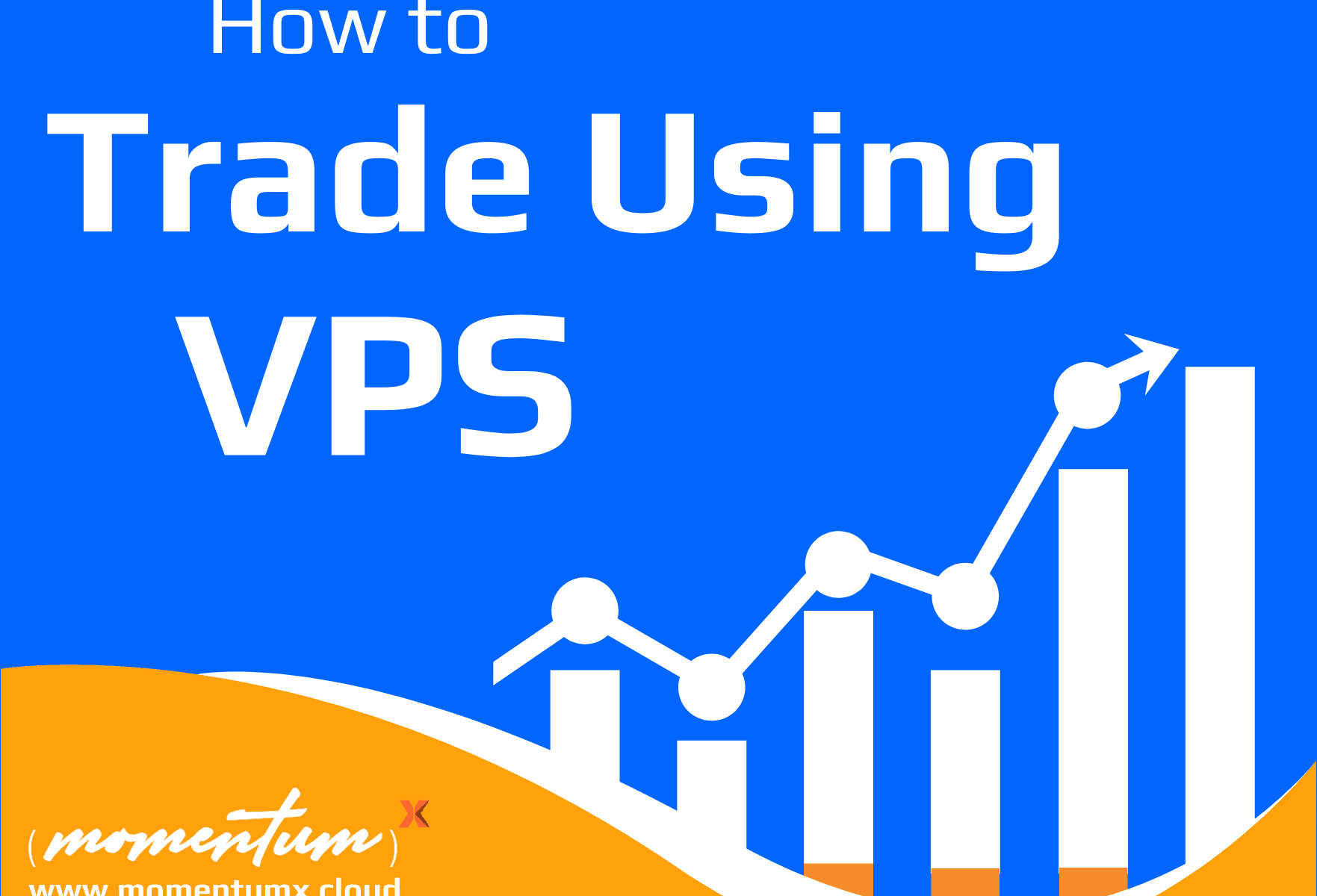

اترك تعليقاً