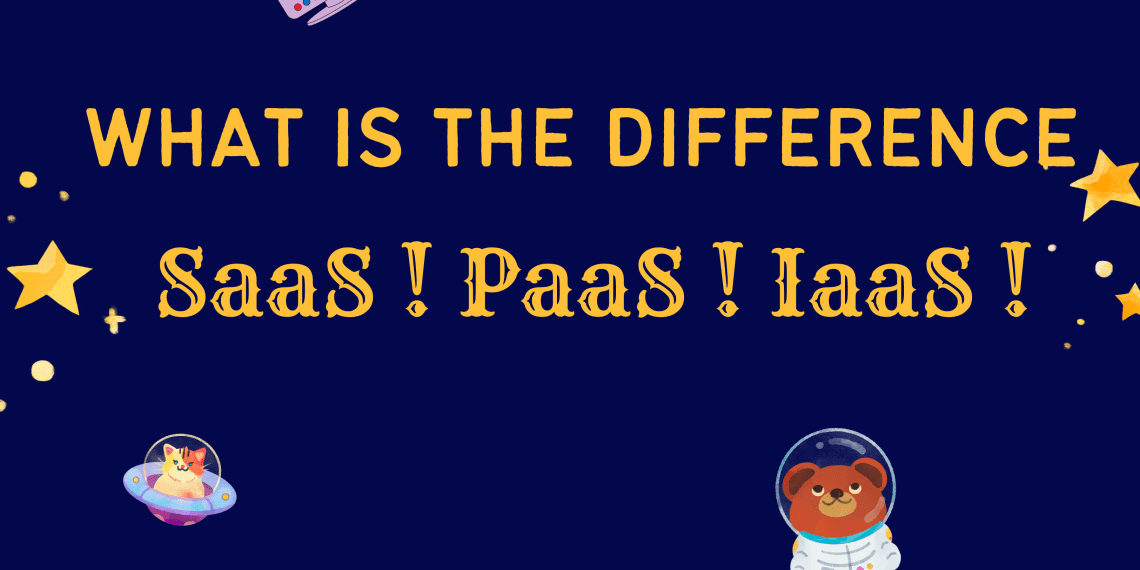We often come across acronyms like SaaS, PaaS, and IaaS when discussing cloud computing. While these terms may appear cryptic, they represent distinct models for leveraging cloud resources, each tailored to specific business requirements. In this comprehensive guide, we’ll go into the intricacies of Software as a Service (SaaS), Platform as a Service (PaaS), and Infrastructure as a Service (IaaS). By the end, you’ll have a thorough understanding of these concepts and how they can benefit your organization.
Introduction
Cloud computing has transformed the IT landscape, offering businesses access to a vast array of computing resources via the internet. These cloud service models—SaaS, PaaS, and IaaS—have emerged to address varying needs, from deploying applications to managing infrastructure. Let’s demystify these models and explore their unique characteristics.
Software as a Service (SaaS)
SaaS stands for Software as a Service, and it’s often the most user-friendly of the three cloud service models. In this model, software applications are hosted and maintained by a third-party provider, and users access them through the internet. Here are key characteristics of SaaS:
Accessibility and Convenience
SaaS applications are incredibly accessible. Users can access these applications via web browsers without the need to install or manage software on their local devices. This convenience allows users to work from virtually anywhere with an internet connection.
Hassle-Free Maintenance
One of SaaS’s major benefits is its hands-off maintenance. The SaaS provider handles tasks such as software updates, security, scalability, and availability. This means users can focus solely on utilizing the software to meet their business needs, without worrying about technical intricacies.
Real-World Examples
SaaS has become an integral part of both personal and business workflows. Examples include Gmail for email, Salesforce for customer relationship management (CRM), Microsoft 365 for office productivity, and Dropbox for file storage and collaboration.
Ideal Use Cases
SaaS is ideal for businesses that seek ready-to-use software solutions without the complexities of infrastructure management or application development. It’s especially beneficial for tasks like email management, document collaboration, and customer relationship management.
Platform as a Service (PaaS)
PaaS, short for Platform as a Service, provides a platform and environment for developers to create, deploy, and manage applications. Here are the key features of PaaS:
Development-Focused Environment
PaaS platforms offer a development environment equipped with tools and services that streamline the application development process. These tools often include integrated development environments (IDEs), databases, and application hosting services.
Scalability and Flexibility
Scalability is a significant advantage of PaaS. Developers can easily scale applications up or down to accommodate changing workloads, as the underlying infrastructure is managed by the PaaS provider. This scalability is crucial for applications with varying demands.
Ideal Use Cases
PaaS is suitable for organizations that prioritize application development and deployment while relinquishing control over the underlying infrastructure. It’s an excellent choice for software developers and development teams working on web applications, mobile apps, and APIs.
Infrastructure as a Service (IaaS)
IaaS, or Infrastructure as a Service, serves as the foundational cloud service model, providing virtualized computing resources over the internet. Key characteristics of IaaS include:
Virtualized Infrastructure
IaaS delivers virtualized resources such as Cloud VPS, virtual machines (VMs), storage, and networking. Users can provision and manage these resources based on their requirements. This virtualization provides flexibility and cost savings compared to traditional on-premises infrastructure.
Enhanced Control
Users have greater control over their infrastructure configurations within the IaaS model. They can select the operating system, install and configure software, manage security settings, and control network configurations. This level of control is particularly valuable for organizations with specific technical needs.
Ideal Use Cases
IaaS is advantageous for businesses that require complete control over their IT infrastructure. It’s well-suited for hosting custom applications, managing databases, hosting websites, and conducting data analytics. It allows organizations to tailor their infrastructure to their unique needs.
Key Differences at a Glance
Let’s summarize the primary differences between SaaS, PaaS, and IaaS:
Ownership and Management
- SaaS: The software company manages everything, from software maintenance to infrastructure.
- PaaS: Developers manage applications, while the platform provider manages the underlying infrastructure.
- IaaS: Users have control over virtualized infrastructure, including selecting the operating system and software installations.
Accessibility
- SaaS: Accessible via web browsers; no need for local installations.
- PaaS: Developers create and run applications using provided tools.
- IaaS: Users build and manage their own virtual infrastructure.
Ideal Use Cases
- SaaS: Best for ready-to-use software solutions for end-users.
- PaaS: Suited for application development, simplifying the development process and scaling applications efficiently.
- IaaS: Beneficial for organizations that require control over infrastructure configurations to meet specific needs.
Choosing the Right Model
Selecting the appropriate cloud service model depends on your organization’s specific needs and objectives. Here are considerations to help you make an informed decision:
SaaS
- Opt for SaaS when your primary goal is to use software without hassle. It’s ready to go.
- Ideal for everyday tasks like email, document collaboration, and customer management.
PaaS
- Choose PaaS when you’re a developer or development team looking to streamline application development and deployment.
- Helpful for making apps quickly and scaling them as demand grows.
IaaS
- Go for IaaS when you need complete control over your infrastructure, with specific requirements for software, security, or custom configurations.
- Useful for hosting custom applications, managing databases, and handling infrastructure your way.
Conclusion
In conclusion, comprehending the differences between SaaS, PaaS, and IaaS is crucial for making informed decisions about cloud services. Each cloud service model offers unique features and advantages, tailored to diverse business needs and technical requirements.
By understanding these cloud service models, you can make choices aligned with your business goals in the ever-evolving world of cloud computing. Whether you prioritize user-friendly software, streamlined application development, or full control over your technology stack, the cloud can empower your organization with flexibility, scalability, and efficiency, fostering innovation and growth in the digital era. Don’t hesitate to embrace the cloud in a manner that suits your unique needs and objectives!