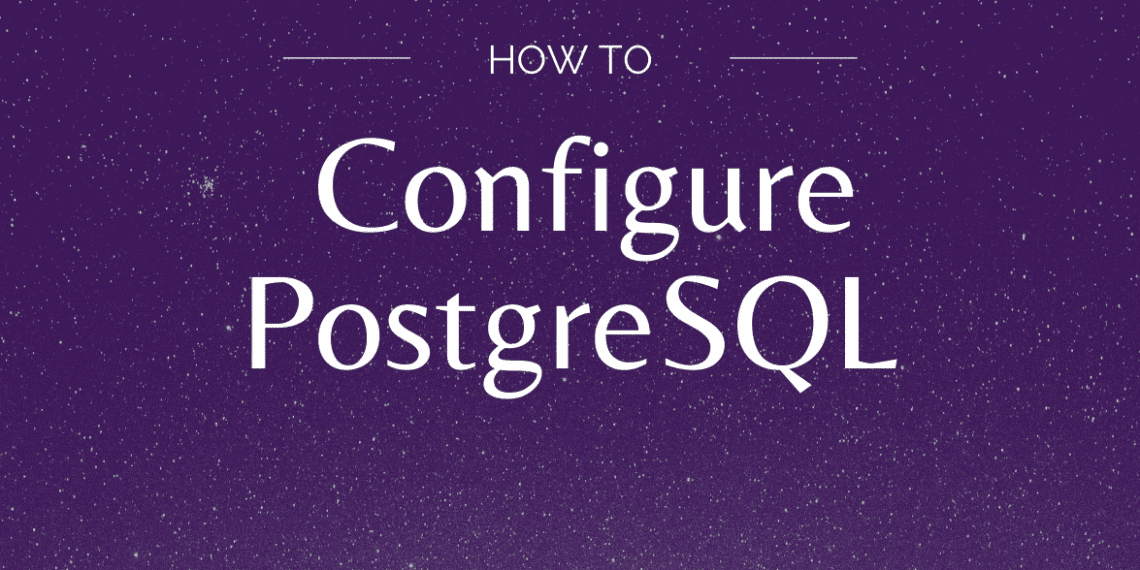Introduction
As a cloud provider committed to delivering a seamless experience to our valued customers, we understand that time and efficiency are paramount. That’s why we offer VPS (Virtual Private Server) instances preconfigured with PostgreSQL templates, eliminating the need for you to navigate the intricacies of PostgreSQL installation and setup. This comprehensive guide will walk you through the steps to access, configure, and secure your PostgreSQL database effortlessly on your VPS.
Step 1: Provisioning Your PostgreSQL-Ready VPS
As an esteemed user of our cloud services, you’re already acquainted with our user-friendly provisioning process. Select the VPS instance that aligns with your specific requirements and budget. During the provisioning process, you’ll notice an option to choose the PostgreSQL template. By selecting this template, you ensure that PostgreSQL is preinstalled and ready for use as soon as your VPS instance is up and running.
Step 2: Seamless Access to PostgreSQL
Upon successful provisioning, you can effortlessly access PostgreSQL on your VPS without the need for intricate installations or configurations. Utilize SSH (Secure Shell) to establish a secure connection to your VPS. Once connected, you’ll have immediate command-line access to your PostgreSQL database.
Step 3: Dive Right Into PostgreSQL
With PostgreSQL preinstalled on your VPS, you can dive straight into utilizing this robust relational database management system for your applications. We’ve gone the extra mile to simplify your experience. The default ‘postgres’ user is already configured for administrative tasks. This means you can start creating databases, defining roles, and managing your PostgreSQL instance without delay.
Step 4: Tailor PostgreSQL to Your Needs (Optional)
While our preconfigured setup caters to the majority of use cases, we recognize that your requirements may be unique. PostgreSQL’s flexibility allows for extensive customization to align with your specific needs. Whether you need to fine-tune memory settings, adjust authentication methods, or incorporate additional extensions, PostgreSQL on your VPS is ready to adapt.
Step 5: Prioritize Security for Your PostgreSQL Installation
At our core, security is paramount. To ensure your PostgreSQL installation is fortified, consider the following best practices:
Modify Default Passwords: If desired, change the default passwords for users, including the ‘postgres’ user, to enhance security.
Implement Firewall Rules: Strengthen your VPS security by configuring firewall rules to restrict access to your PostgreSQL server. This safeguards your database, allowing connections only from trusted IP addresses.
Regular Data Backups: Protect your data by implementing a regular backup strategy. This practice ensures that your critical information remains secure, even in the event of unexpected incidents.
Stay Updated: To stay ahead of potential security vulnerabilities, keep both your VPS operating system and PostgreSQL installation up to date with the latest security patches.
Expanding on PostgreSQL
Now that we’ve covered the essentials of our PostgreSQL-ready VPS offerings, let’s delve deeper into the world of PostgreSQL and explore some advanced concepts and features that can empower you to make the most of this powerful database system.
PostgreSQL: A Brief Overview
PostgreSQL, often referred to as “Postgres,” is a powerful and highly extensible open-source relational database management system. It has gained popularity among developers, data engineers, and organizations due to its robust features, scalability, and active community support.
Why Choose PostgreSQL?
Before we dive into the more advanced aspects of PostgreSQL, let’s quickly revisit some of the key reasons why PostgreSQL is a compelling choice for your database needs:
Extensibility: PostgreSQL’s extensible architecture allows developers to create custom data types, operators, and functions, making it highly adaptable to specific use cases.
Data Integrity: PostgreSQL enforces data integrity constraints, ensuring that your data remains accurate and consistent.
Advanced Indexing: The database offers various indexing techniques, including B-tree, Hash, GiST, and GIN, to optimize query performance.
Concurrency Control: PostgreSQL provides advanced concurrency control mechanisms, enabling multiple users to access and modify data simultaneously without conflicts.
Data Types: The system supports a wide range of data types, including traditional types like integers and text, as well as more specialized types such as JSON, JSONB (binary JSON), and arrays.
Advanced Querying: PostgreSQL offers powerful querying capabilities, including support for complex joins, subqueries, and window functions.
Advanced PostgreSQL Features
Now, let’s explore some advanced features and concepts within PostgreSQL that can enhance your database management experience:
1. Partitioning
Partitioning is a technique used to divide large tables into smaller, more manageable pieces called partitions. Each partition can be stored on a different physical storage device or file system, allowing for improved query performance and easier data management. PostgreSQL provides various partitioning methods, including range, list, and hash partitioning.
2. Replication and High Availability
High availability and data redundancy are critical in many database applications. PostgreSQL offers robust replication options, including streaming replication, logical replication, and synchronous replication. These features allow you to create standby servers for failover and load balancing, ensuring minimal downtime.
3. Index Types
In addition to traditional B-tree indexes, PostgreSQL supports several specialized index types tailored to specific data types and use cases. These include GiST (Generalized Search Tree), GIN (Generalized Inverted Index), SP-GiST (Space-partitioned Generalized Search Tree), and more. Choosing the right index type can significantly improve query performance.
4. Full-Text Search
PostgreSQL includes a powerful full-text search engine that enables you to perform complex text searches with features like stemming, ranking, and phrase matching. This is invaluable for applications that require advanced text search capabilities, such as e-commerce sites and content management systems.
5. JSON and JSONB
PostgreSQL’s support for JSON (JavaScript Object Notation) and JSONB (binary JSON) allows you to store, query, and manipulate semi-structured and unstructured data efficiently. JSONB, in particular, offers a compact binary format that balances storage space and query performance.
6. Advanced Query Optimization
PostgreSQL’s query planner and optimizer are highly advanced, but there are techniques you can use to further optimize query performance. This includes understanding query execution plans, utilizing indexing effectively, and periodically analyzing and vacuuming tables.
7. Custom Functions and Extensions
PostgreSQL’s extensibility is one of its standout features. You can create custom functions and aggregates in various programming languages like C, Python, and JavaScript. Additionally, you can extend PostgreSQL’s functionality by installing extensions, such as PostGIS for geospatial data or pgcrypto for cryptographic operations.
8. Advanced Security Features
Beyond the basic security practices mentioned in the main guide, PostgreSQL offers advanced security features, such as row-level security and column-level encryption. These features allow you to implement fine-grained access control and protect sensitive data.
9. Foreign Data Wrappers (FDW)
PostgreSQL’s FDW feature allows you to integrate data from external sources seamlessly. You can use FDW to query data from other PostgreSQL databases or connect to various external data sources like other relational databases, NoSQL databases, or web services.
10. Performance Monitoring and Tuning
Effective performance monitoring and tuning are essential for maintaining a healthy database. PostgreSQL provides tools like pg_stat_statements and pg_stat_monitor for collecting performance-related statistics. You can also adjust configuration parameters to optimize resource utilization.
Looking to the Future
As a cloud provider, we’re committed to staying at the forefront of technology and continually enhancing our services. We’re excited to announce that we have plans to introduce even more features and optimizations for PostgreSQL on our platform. Here’s a sneak peek at some of the developments you can look forward to in the near future:
1. Automated Scaling
We understand that your database workloads may vary over time. To ensure that you always have the right amount of resources at your disposal, we’re working on automated scaling solutions that can dynamically adjust your PostgreSQL instance’s capacity based on usage patterns.
2. Enhanced Monitoring and Insights
Monitoring the performance and health of your PostgreSQL database is critical. We’re investing in advanced monitoring tools and insights that will provide you with a comprehensive view of your database’s performance, allowing you to make data-driven decisions.
3. Integration with Machine Learning and AI
The integration of machine learning and AI capabilities within PostgreSQL is an exciting frontier. We’re actively exploring ways to seamlessly integrate machine learning libraries and tools into our PostgreSQL offering, enabling you to leverage the power of AI for data analysis and insights.
4. Geo-Distributed Deployments
For organizations with global reach, we’re planning to expand our PostgreSQL deployment options to include geo-distributed configurations. This will enable you to deploy PostgreSQL instances in multiple regions, providing low-latency access to your data for users around the world.
5. DevOps Integration
Streamlining the development and deployment of applications that rely on PostgreSQL is a priority. We’re working on DevOps integrations that will make it easier for development teams to manage database changes, automate deployments, and ensure continuous integration and delivery.
6. Cost Optimization Tools
We understand the importance of cost efficiency. Our upcoming cost optimization tools will help you analyze your PostgreSQL usage and identify opportunities to reduce costs without compromising performance or security.
7. User Community and Knowledge Sharing
In addition to technical enhancements, we’re committed to fostering a vibrant user community. We’ll be launching knowledge-sharing platforms, forums, and user groups to facilitate collaboration, best practice sharing, and networking among PostgreSQL enthusiasts.
Conclusion: Your Database Journey with PostgreSQL
The world of database management is constantly evolving, and PostgreSQL remains a versatile and reliable choice for a wide range of applications. Whether you’re a seasoned PostgreSQL user or just getting started, we’re here to support your journey and help you harness the full potential of this exceptional database system.
With PostgreSQL, the possibilities are limitless, and we’re excited to be part of your database journey. Let’s embark on this path of discovery and growth together.